A GUIDE TO UNDERSTAND MODERN COMPUTER
After reading this blog you'll come to know about all parts used in a computer.
You'll have knowledge of what laptop to buy and of which configuration.
This blog also helps you to know, how to build a Computer or a complete Gaming setup.
The main parts of the computer are:
- PROCESSOR
- MOTHER BOARD
- PRIMARY STORAGE(RAM)
- SECONDARY STORAGE(SSD/ HDD)
- GPU
- O.S
- MONITOR
- POWER SUPPLY
Processor:
This is commonly called as "CPU(Central Processing Unit)"
The main things you have to know about a processors are:
- CORES
- CLOCK SPEED
- COMPANY& GENERATIONS
- COST
A CPU core is a CPU's processor. In the olden days, every processor had just one core that could focus on one task at a time. Today, CPU's have been 2-18 cores, each of which can work on a different task.
The processor having more cores can make your multi tasking easier and effective. Atleast go for a processor having more than 4 cores.
2.CLOCK SPEED :
The number of cycles executed per second by your processor is known as clock speed.
So, a higher clock speed number means a faster processor...
Clock Speed is measured in Ghz(GigaHertz)
Ex: A Processor with 4.2 Ghz clock speed executes 4.2 billion cycles per second.
3.COMPANY& GENERATIONS:
Main processors used widely in laptops and computers are
- Intel
- AMD
Where Intel has released many series or they call it as modifiers
ex:
- Pentium 1, 2, 3, 4
- Celeron
- Pentium M and Celeron M for mobile devices
- Pentium Dual Core
- Core Solo
- Core Duo
- Core 2 Duo
- Core 2 Quad
- Core i3, i5, i7, i9
Every Modifier has generation like i5 8th generation, i5 10th generation...
actually the processors are named like Intel Core i5-82652 where it represents that intel i5 series 8th generation processor.

The higher number generation is more updated and powerful the processor is...
where i recommend minimum of i5 series and i7 for extreme gaming setups...
The powerful processor in Intel right now was intel Core i9-10900k (i9 10th gen Extreme Edition) with 4.60 Ghz.
Which was world's fastest processor right now.
AMD has the series like
- AMD Ryzen 3
- AMD Ryzen 5
- AMD Ryzen 7
- AMD Ryzen 9
- AMD Ryzen Athlon
- AMD Ryzen Threadripper
AMD Ryzen 7 2700
AMD Ryzen 7 2700E
AMD Ryzen 7 2700X
AMD Ryzen 7 3700U
AMD Ryzen 7 3750H
AMD Ryzen 7 3780U
AMD Ryzen 7 Pro 3700U
As the Intel series AMD also have generations for every brand modifier.
The Powerful processor right now in AMD was AMD Ryzen 9 3950X and according to top benchmark scores it was on the 3rd position...
INTEL Vs AMD:
AMD and Intel are two semiconductor chip companies where they are mostly famous for manufacturing of processors. Among the two, Intel is the most famous one but AMD also produces processors that provides a significant competition to the Intel Processors.
- According to most benchmarks, Intel has the processors with best performance compared to AMD.
- The power consumption of Intel processors are significantly lesser than the power consumption of AMD processors.
COST:
But when a similar range of specifications are considered, Intel costs more than AMD processors.
CONCLUSION:
Most of us go for INTEL but AMD is also good performer. Get to know about the processor's clock speed, Cores, Generation etc. and buy it...
INTEL costs from 1.4k- 1.3 lakh(approx)
AMD costs from 2k- 80k(approx)
The processor looks like this from front and back
Where back is non touchable very sensitive and it consists of millions of transistors and circuits

Guess the size of it???

MOTHER BOARD:
It is also called as MB, M board, Main board, Mobo, Mobd, Back plane board, Base board, Main circuit board, Planar board, System Board and Logic board in apple computers.
The motherboard is a printed circuit board and foundation of a computer that is the biggest board in a computer chassis. It allocates power and allows communication to and between the CPU, RAM, and all other computer hardware components.
There are different types of motherboards depending on the type of CPU is was designed to use.
Motherboards are divided into categories based on what type of socket it has, for example Socket 478 is used for Intel Pentium 4 and the Celeron series CPU's.
It's important to ensure any motherboard you buy will support the type of CPU you want to use in the system.
Most of the motherboards right now you buy can support Intel i3,i5,i7 and some of the AMD CPU's.
Unless you are setting up a beast gaming setup you don't have to spend much on motherboard approximately less than 5k.
you have to fix all the parts like Processor,RAM,ROM,GPU etc... all to this motherboard which is connected to power input wires.
Some of the best motherboard manufacturers are
- Asus
- Gigabyte
- MSI
- Intel
- Asus ROG-Republic Of Gamers (For Gaming setup)
- IBM
- Toshiba etc...
Many of the new version mother boards does already have separate SSD(Solid State Drive) slot if not make sure that it has, the importance of it will be explained soon...

Some mother boards have soldered graphics card inbuilt and will not have separate GPU slot
Literally many of our laptops which are powered with Intel UHD Graphics cannot be upgraded with any other GPU's for higher frame rate and gaming purposes.
The one of the best aggressive gaming mother board in market is...from Asus ROG

Are you building a computer or gaming P.C, firstly get to know about the ports available on the mother board you bought and then start fixing all the parts one by one by watching some You tube videos and taking much more care...
If you are upgrading parts of your laptop, type your laptop model number and you can find countless number of videos out there to remove parts, to upgrade them etc...
You shouldn't need any degree to do these things...
If you are not confident or anything messed up go to the nearest service center of your laptop company or consult a computer mechanic nearby you.
This video is just for example mother boards differ from one and another make sure before you start or take an expert help.
CONCLUSION:
Much cost on mother board is not needed unless you are building a beast get to know about number of ports that fit your config in your budget
PRIMARY STORAGE (RAM):
A Primary storage device is a medium that holds memory for short periods of time while a computer is running . Although it has a much lower access time and faster performance , it is also about two orders of magnitude more costly than secondary storage.
Referred to as main memory, primary memory or system memory, RAM(Random Access Memory) is a hardware device that allows information to be stored and retrieved on a computer.
RAM is a volatile memory and requires power to keep the data accessible. If the computer is turned off, all data contained in RAM will be lost.
The first form of RAM came about in 1947 with the use of the william tube. It utilized a cathode ray tube, where the data was stored on the face as electrically charged spots.
Currently the largest stick of RAM is 128 GB.
Normally a RAM stick will have 4 GB, 8 GB, 16 GB, 32 GB etc are used for daily usage...
For daily usage or below usage systems do have 4 GB or 8 GB of RAM and for gaming P.C's or setups do have 16-32 GB of RAM...
The more the RAM memory in your system is that faster you find applications run.
For a motherboard there will be 1-4(on it's type) RAM slots.
This is the part you can upgrade with your old laptop or computer with less RAM.
Ex: you have an old laptop of 4 GB RAM now you can upgrade it with 8 GB or any higher storage RAM to your computer based your usage.
CONCLUSION:
For daily usage- Minimum 8 GB-16 GB.
For Gaming - Minimum 16 GB-32 GB.(Because some best games out there have minimum requirement of 16 GB of RAM).
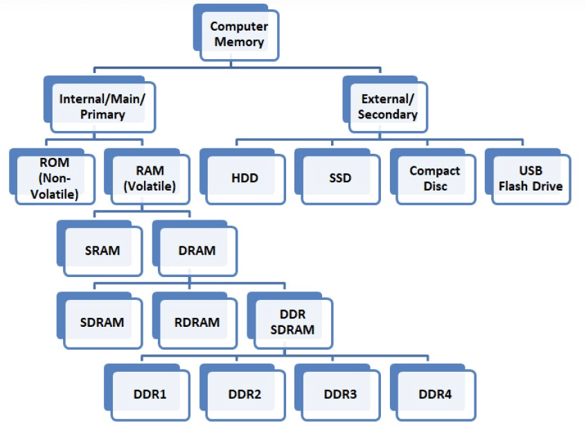
RAM is mainly of two types :
- SRAM
- DRAM
SRAM:
Static RAM is the full form of SRAM. In this type of RAM, data is stored using the state of a six transistor memory cell. Static RAM is mostly used as a cache memory for the processor.
DRAM:
DRAM stands for Dynamic Random Access Memory. It is a type of RAM which allows you to stores each bit of data in a separate capacitor within specific integrated circuit. Dynamic RAM is a standard computer memory of the many modern desktop computers.This type of RAM is a volatile memory that needs to be refreshed with voltage regularly. Else it loses the data stored in it.
- FPM DRAM is a full form of Fast Page Mode Dynamic Random Access Memory
- Rambus Dynamic Random Access Memory is an extended form of an RDRAM
- RAM optimized for video adapters is called VRAM
- EDO DRAM is an abbreviation of Extended Data Output Random Access Memory
- Flash memory is an electrically erasable and programmable permanent Access Memory
- The full form of DDR RAM is Double Data Rate.
- SRAM has lower access time, so it is faster compared to DRAM.
- RAM is utilized in the computer as a scratchpad, buffer, and main memory.
- Most of the RAM's manufactured today are of DDR 4.
An 8 GB of RAM costs around 3000 and it looks like this...!
SECONDARY STORAGE :
Secondary Storage Devices also referred as external memory, secondary memory, and auxiliary storage, a secondary storage device is a non-volatile device that holds data until it is deleted or overwritten. Secondary storage is about two times cheaper than primary storage.
HDD\ SSD :
Some of the most common secondary storage devices are magnetic hard drives or HDD(Hard Disk Drive) - long used in laptops and desktop computers. They use magnetic heads to store and read data on spinning metal disks known as platter.
More recently computer manufacturers have started to ship more devices with what are called SSD (Solid State Drive) which don't have moving parts like spinning platters in HDD's. Instead, they use flash memory, similar to USB flash drives. They're usually faster , less noisy and computer manufacturers have started to ship more devices with what they are called Solid state drives, or SSD's. SSD's don't have moving parts like spinning platters. Instead, they use flash memory, similar to USB flash drives. They're usually faster ans less noisy than hard drives , but they can be more expensive for the same amount of data storage, so both devices are still currently in use for different applications.
TYPES OF SSD's:
1. S2.Serial 2.5 inch ATA (SATA): The most common type, these are in the shape of a traditional HDD connect over the same SATA cables (The HDD connector on the motherboard).
2.SSD Add In Card(AIC): These drivers have potential to be much faster than other drives , as they operate over PCI Express bus, rather than SATA, which was designed well motherboard that are more commonly used for graphics cards or RAID controllers. So if you have spare AIC connector on your motherboard, these driver would be the fastest available.
3.M.2 SSD's: This is about the shape of stick of RAM but much smaller, M.2 drivers have motherboards. Many high-end motherboards even have two or more M.2 slots, so you can run the drivers in RAID. You can tell their size by their four or five digit name, first two digits representing width and the others showing length. The most common size labelled M.2 type-2280: 22 mm wide and 80 mm long. The largest M.2 drivers are 2 to 4 TB.
HDD VS SSD:
Both HDD/SSD do the same job that is to boot your system and store your applications and all other personal files. But each of storage has its own unique features.
CAPACITIES: Consumers SSD's are rarely found in capacities greater than 2 TB, and those are expensive. You're more likely to find 120-520 GB or 1 TB units as primary drives in systems. While 500 GB or more in a laptop is considered as premium PC's and 128-256 GB are considered as lower priced SSD based systes. Users who has TB's of data will require even more, with 1-8 TB drivers which is an HDD.
SPEED: SSD is super fast. An SSD-equipped PC will booth(starts) in less than a minute, often in just seconds, also SSD reboots faster when compared to HDD. A HDD requires time to speed up to operating specs, and it will continue to be slower than an SSD during normal use .A PC with SSD boots faster, launches and runs apps faster, and transfers files. Let your system be extra speed with SSD.
DURABILITY: An SSD have no moving parts, So it is more likely to keep your data safe in the event you drop it accidentally. Most HDD's park their read/write heads when the system is off, but when they are working , the heads are flying over the drive platter at a distance of a few nano meters. Besides , even parking brakes have limits. If you're rough on your equipment, an SSD is recommended.
FORM FACTORS: Because hard drives rely on spinning platters, there is a limit to how small 1.8-inch spinning hard drives, but that stalled at about 320 GB, and smartphone manufacturers only use flash memory for their primary storage.
SSD's have no such limitation, so they can continue to shrink as time goes on. SSD's are available in 2.5-inch laptop-drive sizes, but that's only for convenience in fitting within established drive bays.
NOISE, POWER, LIFE SPAN: Even the quietest HDD will emit a bit of noise when it is in use.(The drive platters spin and the read arm ticks back and forth.) Faster hard drives will tend to make more noise than those that are slower. SSD's make no noise at all because they are non-mechanical have no moving parts.
Plus, an SSD doesn't have to expend electricity spinning up a platter from standstill. Consequently, none of the energy consumed by the SSD is wasted as friction or noise, rendering them more efficient. On a desktop or in a server, that will lead to lower energy bill. On a laptop or tablet, You'll be able to eke out more minutes of battery life.
COST: SSD's are more expensive than HDD's. A 1 TB internal HDD costs between 3500-5000.
Where M.2 SSD of same size costs 17900 and 2.5 inch SATA type SSD costs around 10000. Where 128 GB SSD comes around 4000.
HDD's win on price and capacity. SSD's work best if speed, ruggedness, form factor, noise, or fragmentation which are very important factors.
My genuine suggestion is buy a motherboard having M.2 driver and have both SSD(Min of 128GB) and also HDD(based on your budget and usage 1-8 TB)
If you're budget is so low that you can't afford an SSD then go for the as usual old HDD which is slower...
If your system is having only SSD, no problem and for high memory usage you can buy an external hard disk, so you can connect use an keep safe.
GPU:
GPU stands for Graphics Processing Unit. Also commonly referred to as graphics cards or video cards. Every PC uses a GPU to render images, video and 2D or 3D animations for display. A GPU performs quick math calculations and frees up the CPU to do other things. Whereas a CPU uses a few cores focused on sequential serial processing, a GPU has thousands of smaller cores made of multi-tasking.
There are two types of GPU's :
- Integrated GPU's are located on PC's CPU and shares memory with CPU's processor.
- Discrete GPU's live on their own card and have their own video memory (VRAM), so that the PC doesn't have to use its RAM for graphics.
Further GDDR SDRAM has its own evolution line (improving performance and lowering power consumption): GDDR2 , GDDR3, GDDR4, GDDR5, and GDDR6.
The main companies that manufactures GPU's are
- NVDIA
- AMD
Graphics cards having the same GPU from different manufacturers or brands may not have the same performance and features. This is because different manufacturers may have their own board layout, memory capacity, type and speed, components quality and cooler. Most of the manufacturers overclock their GPU's for better performance, some of them bundle free games and provide some warranty. Some are cheaper and some are bit more expensive. GPU's form higher reputed companies are usually costlier and gives best performance.
Here are the top graphics card brands or graphics card manufacturers for NVDIA and AMD GPU's.
ASUS, MSI, Gigabyte, EVGA, ZOTAC, GALAX, PNY, PALIT, POWER COLOR, SAPPHIRE, INNO 3D, XFX, HIS,and VISIONTEK, etc....

The first image have NVDIA RTX 2080 TI
Second image have ROG-STRIX-RTX2080TI-011G-GAMING
Where both have same GPU with 11 GB DDR6 memory but the ASUS have customized that layout board and cooling system etc.
This happens with every company. The GPU's produced by NVDIA and AMD are customized and sold in different prices by other official partners or licensed companies.
- NVDIA
- Asus
- AMD
- MSI
- EVGA
- Gigabyte
If you want to you can take the GPU, buy according to your budget from 2 GB- 24 GB...
NVDIA releases series of GPU's every time if you are setting up a beast buy an updated or newly released GPU's which are becoming faster day by day.
The new NVDIA RTX 30 series is launched a week ago gonna hit the market at this month end.
The world's new fastest GPU is in this 30 series that is RTX 3090.
NVDIA GeForce RTX 3090 ( 8k HDR gaming@60fps , 24 GB GDDR6X Memory)
the best GPU ever produced in history...
OS:
Operating System or OS is a software installed on a computer's hard drive that enables the computer hardware to communicate and operate with the computer software. Without a computer operating system, a computer and software programs would be useless.
When computers were first introduced , the users interacted with them using a command line interface, which required commands. Today, almost every computer is using a GUI (Graphical User Interface) operating system that's easy to use and operate.
There are different computer operating systems over the evolution of computers.
- DOS (Disk Operating System)- Used in olden days also low budget laptops comes with DOS.
- Microsoft Windows- Almost everyone uses Windows...
- Apple mac OS- Every apple laptop or PC comes with this OS pre-installed.
- Linux- These are mainly used to coding etc.
- Chrome OS- Every Google chrome book will have this OS pre-installed.
Every OS do have versions
Example: windows XP, Windows Vista, Windows 7, Windown 8, Windows 8.1, Windows 10.
Where Linux has distributions, there are more than 25 in count every linux has it's unique tools...
Ex: Kali Linux is used mainly for hacking purposes.
These are the OS's can be installed at free of cost, that you can download it directly from official site any time.
You cannot play games in LINUX (Only some games can run).
https://www.linux.org/pages/download/
Microsoft Windows and all other OS's should be paid to get key code or you can install other private files of them which doesn't permit all features and also illegal.
There are some ways of having multiple OS's in a system, they are
1.Using some applications like VIRTUAL BOX, you can install how many OS's and use whenever needed.
2.Using a flash drive going to boot menu and installing it directly to PC, so every time you start you have to select which OS you have to login to start
CONCLUSION:
Windows 10 is simpler, easier to use for all purposes, if you want some other Operating System, use above two methods.
There are many methods to boot a new OS follow steps from a professional You tube video.
MONITOR:
Alternatively referred to as VDT (Video Display Terminal), Screen, Display and VDU (Video Display Unit), a monitor is made up of circuitry, a screen, a power supply,buttons to adjust screen settings, and casting that holds all of these components.
The first computer monitor was released on March 1st 1973.
Different types of monitors are:
- CRT (Cathode Ray Tube) - Big white box shaped old monitors are CRT typed mostly not used.
- LCD (Liquid Crystal Display)- Most of our laptops are made of these displays
- TFT Monitor
- LED (Light Emitting Diode)- Also many of us use this in our daily life
- DLP Monitor
- Touchscreen Monitor- Used in Bank ATM's, Museum exhibits etc.
- Plasma Monitor
- OLED (Organic Light Emitting Diode)
Now a days every Smart TV has these ports so you can have a big screen TV with PC and a play station with it, which acts as all in one.
Display does have different sizes respectively with increasing price.
CONCLUSION:
Only for personal use?- then buy a monitor of 18-24 inch which costs around 5000.
For gaming you have to buy an higher refresh rate monitor which costs high.
For a laptop try not to buy touch- screen laptops for rough use because it doesn't lasts long,
Every budget laptop uses same panel that is LCD or LED, for high end or costly laptops display comes with OLED and it has higher refresh rate for gaming.
POWER SUPPLY:
Abbreviated as PS or P/S, a Power Supply or PSU (Power Supply Unit) is a hardware component of a computer that supplies all other components with power. The power supply converts a 110-115 or 220-230 volt AC (Alternating Current) into steady low- voltage DC (Direct Current) usable by the computer.
Every PC component or hardware needs power supply to run this is the box connects all parts and give power through wires.
The power supply is rated by the number of watts it generates
ex: Cool Master 550W, CORSAIR 450W etc...
CONCLUSION:
If you have normal PC a 450-550 W power supply is more than enough.
If you have more components and especially for Gaming PC's you need more supply, so use 500-850 W power supply.
Coming to laptop every laptop do have built in replaceable battery (Gives from 7-16 hrs of performance), where some laptops do have better battery life and some don't.
LAPTOP suggestions:
For low range and mid range: Company name (series names)
- Lenovo (Ideapad)
- ASUS (Vivobook )
- DELL (Inspiron, Vostro )
- Acer (Aspire)
- HP (Pavilion)
- MI notebook 14
- Apple (Macbook)
- Lenovo (Thinkpad)
- DELL (XPS)
- Acer (Swift)
- HP (Elite dragonfly)
- ASUS(zenbook)
- HP(spectre,Envy, Elitebook)
- Razer (Blade 15, Blade Stealth 13)
- MSI (GT titan, GS stealth, GE raider)
- GIGABYTE (AORUS)
- ASUS (ROG Zephyrus, ROG STRIX , TUF)
- DELL (Alienware, G series)
- Lenovo (Legion)
- Acer (Nitro, Predator)
- HP (Omen)
Any doubts or queries mail me - charanpujala@gmail.com
Peace out...







Very well written. It is a lengthy article.
ReplyDelete